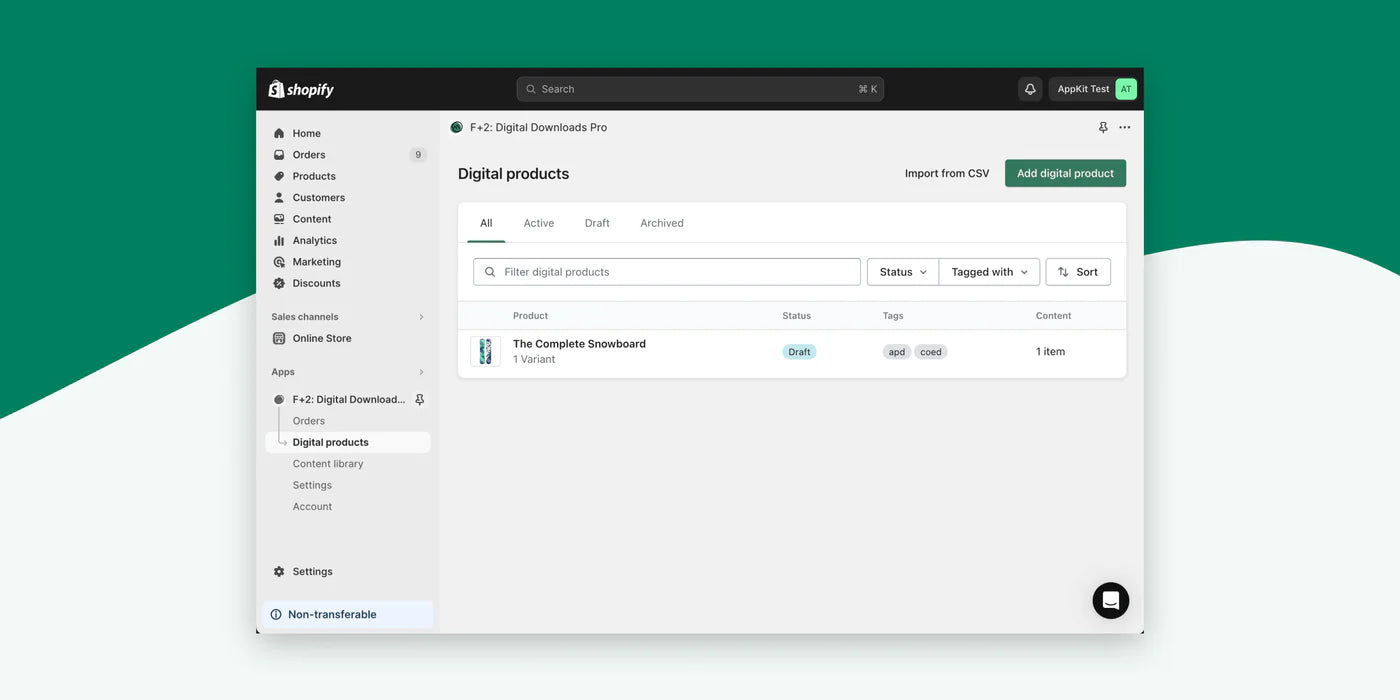We're excited to announce a new feature for Digital Downloads Pro that will make managing your Shopify digital products easier than ever: Import from CSV. Whether you're migrating from another platform or need to make bulk updates, this feature has you covered.
What’s New?
- Bulk Uploads: Import multiple digital products at once.
-
Match Products: Use
shopify_handleandshopify_variant_idsto match digital products with Shopify listings. - Status Control: Set your product status to either "active" or "draft" right from the CSV.
- Attach Files and Custom Links: Add file URLs and custom links directly within the CSV.
How It Works
- Download our sample CSV template to get started.
- Fill in the required and optional columns.
- Log into Digital Downloads Pro and navigate to the Digital Products page.
- Click on "Import from CSV" and upload your file.
- Hit "Import digital products," and you're done!
Learn more about Digital Downloads Pro for Shopify or read the help article for detailed instructions. If you need any help or have questions, do get in contact with our friendly support team.